Smartphones & Mobiles
3 Ways to Reduce the File Size of Videos for Mobile Devices

Ways to Reduce the File Size of Videos for Mobile Devices:Lots of people enjoy watching videos of all kinds on mobile devices. However, while it is convenient to stream videos, it will quickly weigh on your mobile data usage if you aren’t careful.
The alternative to that is to store videos that you watch frequently on your mobile device itself. Unfortunately, that too can pose a problem, as mobile devices have limited storage space – and video files can be quite large.
On the bright side, that is a problem that you can fix, as there are ways to reduce the file size of videos and make them easier to store on mobile devices. If that’s what you want to do, there are three options in particular that you could try:
Here are the 3 Ways to Reduce the File Size of Videos for Mobile Devices:

1. Convert the video to a codec with better compression
The video codec is the part of its format that is responsible for encoding and compressing its data. Some codecs are simply more efficient at compressing data than others so they can reduce the file size of the video without affecting its quality.
That makes this option an excellent way to reduce the file size of videos for mobile devices. The only caveat is that you need to make sure the codec is compatible with your mobile device or you may have difficulty watching it.
2. Reduce the video bitrate – but carefully
Another way to reduce the file size of a video is to reduce its bitrate – which is essentially the amount of data that it uses each second. Unfortunately, this option will affect the video quality, and it will start to deteriorate as you lower the bitrate more and more.
Because of its effect on the quality, you should carefully reduce the video bitrate in increments and pay attention to how it affects the video quality. If you start to notice too many compression artifacts, you may want to not reduce it further so that it doesn’t become unwatchable.
3. Extract short clips from videos
Last but not least, instead of storing the entire video on your mobile device – you could extract short clips of the parts you’re interested in. Effectively that will result in smaller video files that can be stored much more easily.
That being said this option will only be applicable in specific cases where you only want a small part of a larger video.
To use any of the options listed above you should try to find a video converter that supports numerous formats and most new codecs so that you’ll have a wide range of choices. For example, you could try Movavi Video Converter as it will make it easy to learn how to convert VOB to MP4 or any other format to compress it.
On the whole, you should have no problem reducing the file size of your videos for mobile devices using one option or another. That being said you’ll find that in different situations one of the options may be more suitable than the others, and let you preserve the quality better or reduce the file size more.










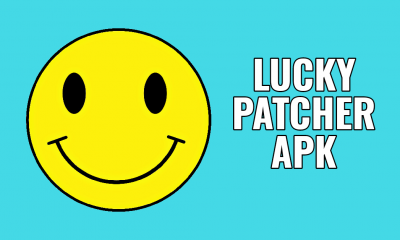

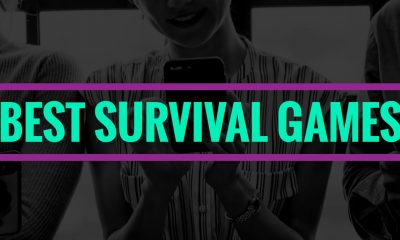

You must be logged in to post a commentLogin